The best Windows comic book reader.
Cover presents your library in a neat and beautiful interface. The app is mapped to the folders and files on your device, network or cloud; just specify the folder(s) containing your comic books, and enjoy your reading. Whenever a comic is added or removed, Cover is updated automatically.
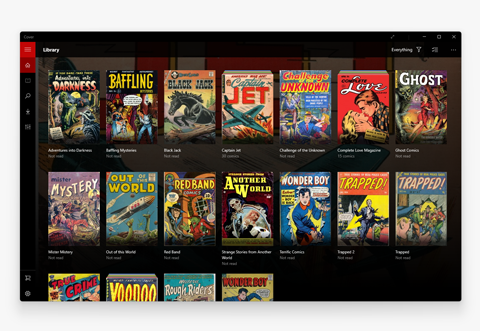
Beautiful library management
Cover UI is great. It takes advantages of your laptop or tablet touchscreen, it fully adopts the Universal Windows Platform design language making it easy and intuitive to use. Select the layout you want and enjoy your library. It is like reading comics for the first time again.
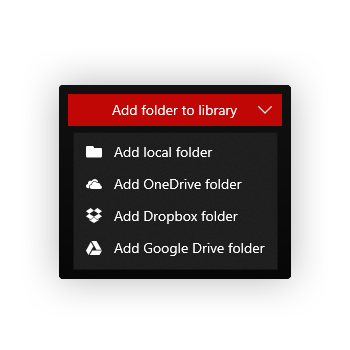
Many storage options
Cover can connect and sync to your local storage, local network, OneDrive™, Google Drive™, Dropbox™. The app syncs your library automatically, but won't download any book unless you explicitely ask it to, so you don't consume storage or bandwidth.
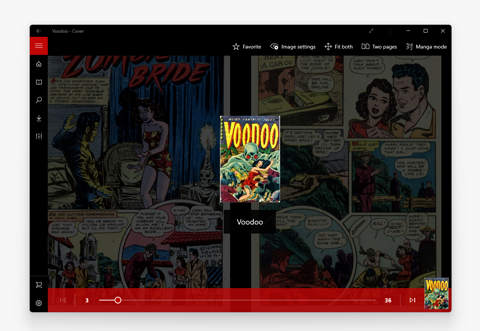
Fast and fluid reader
Cover ensures you have the best possible reading experience with a smooth reader, and many settings to play with: One page, two pages, fit height, width or both, manga mode, infinite scroll, vertical or horizontal layout, background color, crop page borders, night mode...
We try to make the best app by working on every detail
- Comic book management with shelves (folders), read/unread, page count, current page,...
- Add folders to the library or open standalone files
- Reference and synchronize network paths
- Connects to your OneDrive, Google Drive or Dropbox
- Supported file types: CBZ/ZIP, CBR/RAR, 7Z/CB7, EPUB (images only), PDF
- Supported image types: JPEG, PNG, GIF, BMP, WEBP
- In-app purchase to unlock unlimited library
- Open files directly from Windows explorer
- Blazing-fast library search
- Customizable page layout : single or dual page, fit width/height/page, infinite scrolling
- Pinch-to-zoom, swipe and tap supported to improve reading experience
- Left-to-right or right-to-left reading (aka Manga mode)
- Change page background color
- Supports folder.jpg and customizing thumbnails and backdrops for each folder
- Beautiful and neat library
- Reading is adapted to any screen size or orientation.
- Customizable keyboard shortcuts